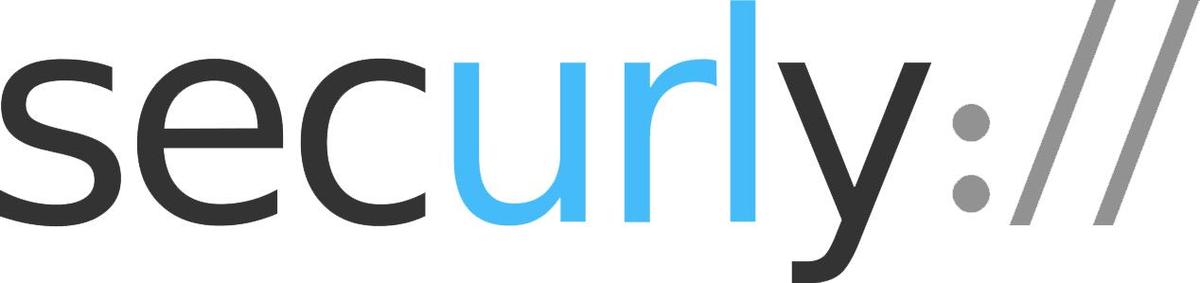Technology
Our District is a a Common Sense Media Certified School District with 11 certified Common Sense Media Schools. We are also a Future Ready Schools (FRS) district that focuses on implementing personalized, research-based digital learning strategies so all students can achieve their full potential.
 We Are:
We Are: 1:1
Chromebooks - Elementary
iPads - Elementary
iPads - Middle School
Dell Windows Laptops - High School
Our Devices:
Windows in Middle School and High School Labs
Microsoft Surface Laptops for all Teachers
Our Learning Management System:
Schoology
Google Workspace for Education
Our Network:
We are currently 1Gbps to the desktop, 2.5Gbps to the wireless access point with a 10Gbps backbone and 20Gbps bandwidth to the Internet.
Our Vision:
Portage Township Schools will create a culture of technological innovation. Teachers will have available digital tools to improve critical thinking skills.
Our Instructional Coaches:
We have instructional coaches working with teachers as they continue to bring digital experiences in to the classroom. Instructional coaches use resources (Schoology, GSuite, CK-12, NBC Learn, Study Island, Khan Academy, and etc...) to enhance learning in the classroom. Focused on the SAMR model and the 4 C's to increase higher-order thinking skills. Additionally, PTS has Instruction Technology Specialists stationed at each school supporting our teachers and students with various technology applications.
Professional Development:
Portage Township Schools offers a variety of professional development that is aimed towards providing tools to enhance learning in the classroom by moving students to higher levels of thinking, while keeping the SAMR model in mind.
Digital Citizenship, Computer Science, and Computer Technology Skills:
Teacher Technology Quick Reference Guide
K-5 Technology Scope and Sequence and Computer Science Standards
6-12 Technology Scope and Sequence and Computer Science Standards
Our Devices:
Windows in Middle School and High School Labs
Microsoft Surface Laptops for all Teachers
Our Learning Management System:
Schoology
Google Workspace for Education
Our Network:
We are currently 1Gbps to the desktop, 2.5Gbps to the wireless access point with a 10Gbps backbone and 20Gbps bandwidth to the Internet.
Our Vision:
Portage Township Schools will create a culture of technological innovation. Teachers will have available digital tools to improve critical thinking skills.
Our Instructional Coaches:
We have instructional coaches working with teachers as they continue to bring digital experiences in to the classroom. Instructional coaches use resources (Schoology, GSuite, CK-12, NBC Learn, Study Island, Khan Academy, and etc...) to enhance learning in the classroom. Focused on the SAMR model and the 4 C's to increase higher-order thinking skills. Additionally, PTS has Instruction Technology Specialists stationed at each school supporting our teachers and students with various technology applications.
Professional Development:

Portage Township Schools offers a variety of professional development that is aimed towards providing tools to enhance learning in the classroom by moving students to higher levels of thinking, while keeping the SAMR model in mind.
Digital Citizenship, Computer Science, and Computer Technology Skills:
Teacher Technology Quick Reference Guide
K-5 Technology Scope and Sequence and Computer Science Standards
6-12 Technology Scope and Sequence and Computer Science Standards
Securly
Phone System User Guide